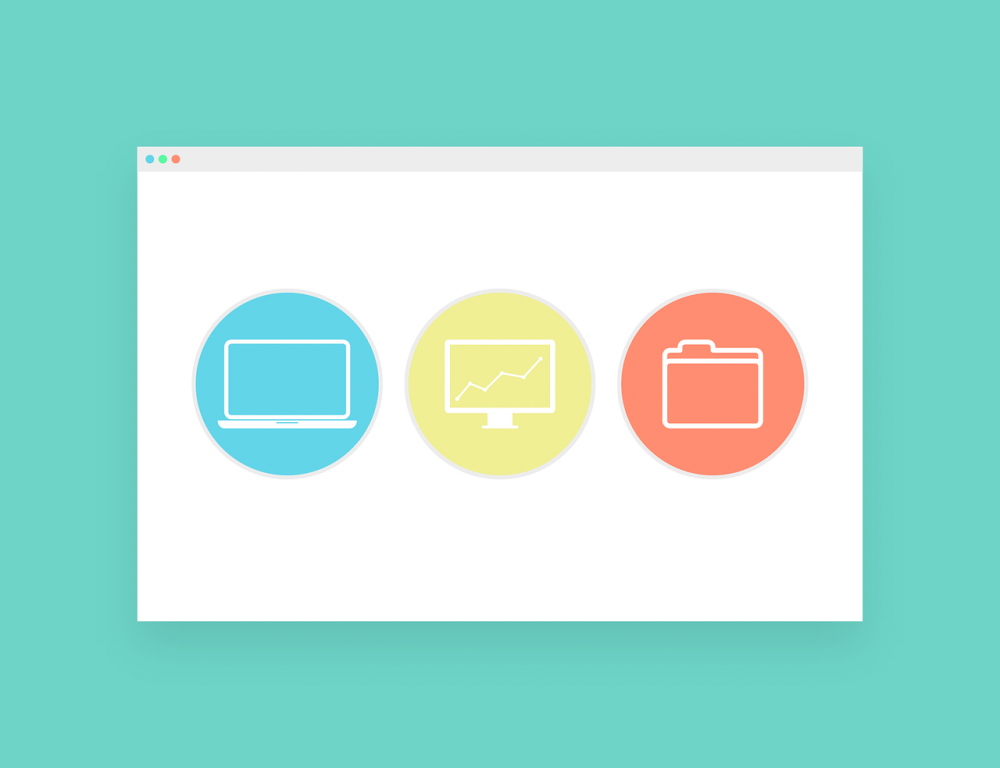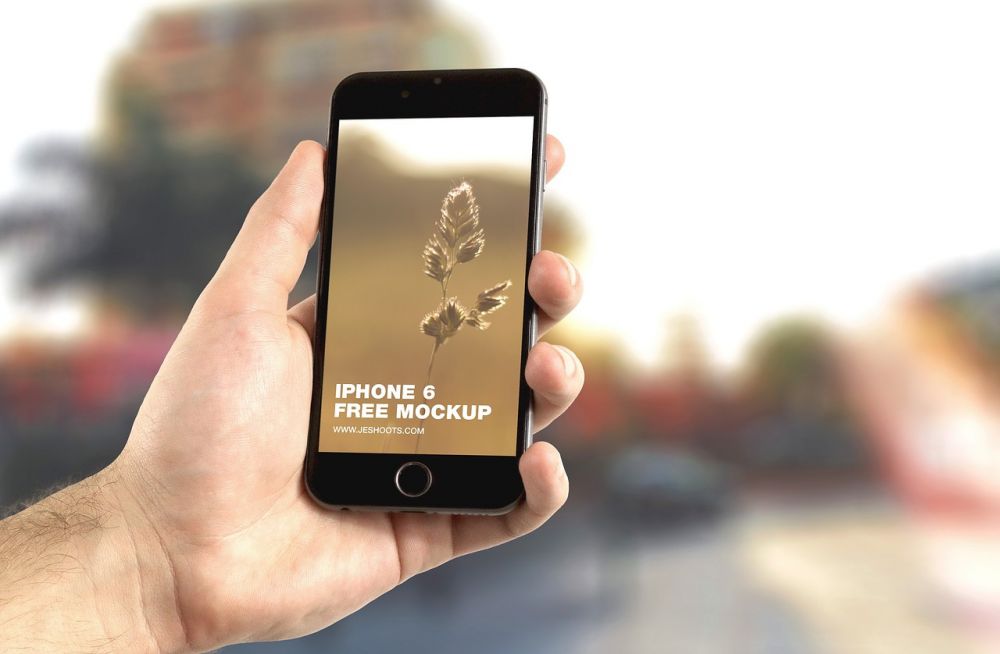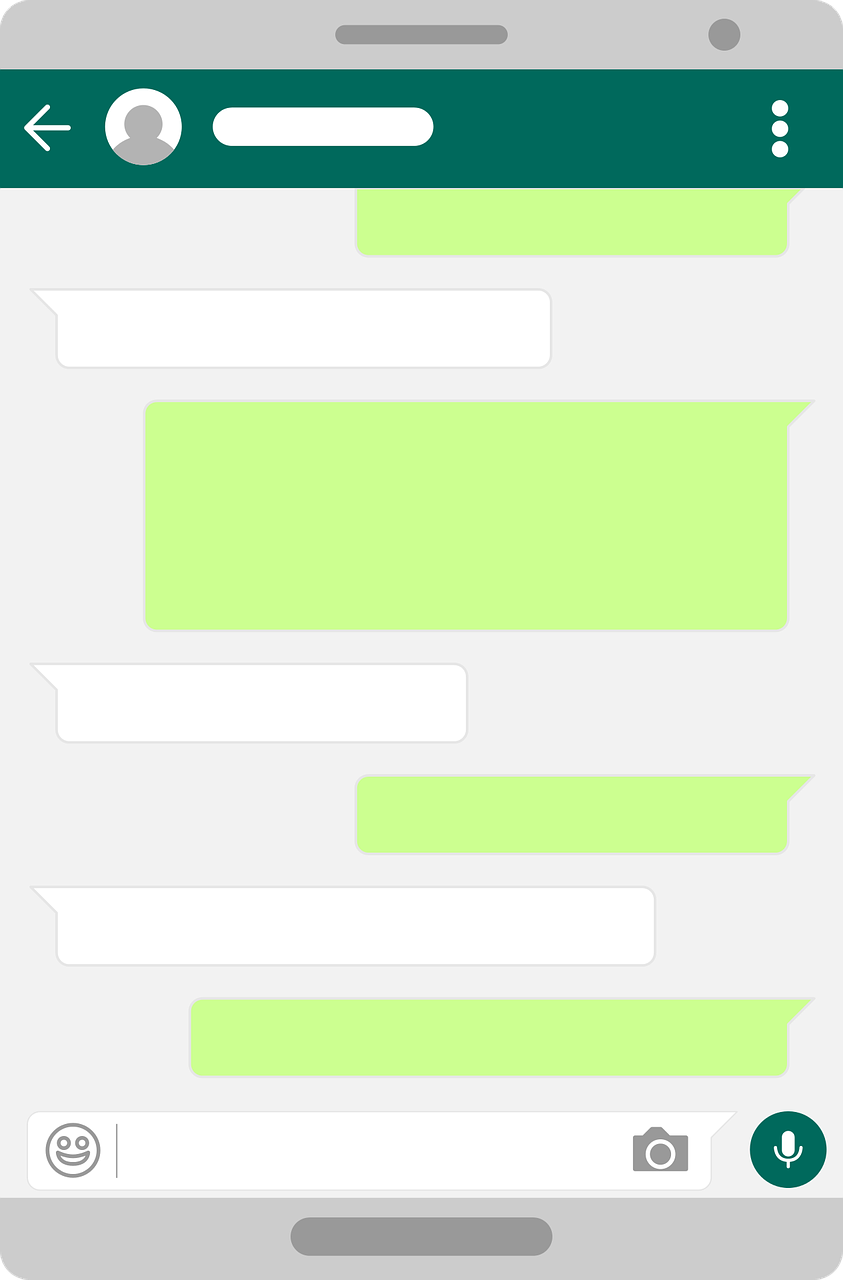DJI Fly App: Revolutionizing Drone Flying for Tech Enthusiasts

Introduction
The DJI Fly App has taken the drone flying experience to new heights, offering a user-friendly interface and a host of exciting features. For tech enthusiasts who have a keen interest in unmanned aerial vehicles (UAVs) and aerial photography, the DJI Fly App is an indispensable tool. In this article, we will delve into the various aspects of the app, providing a comprehensive overview and highlighting its importance for drone enthusiasts.
A Brief History of the DJI Fly App

Since its inception, the DJI Fly App has undergone significant development, catering to the evolving needs and demands of drone users. Initially introduced as a mobile app companion for DJI’s Mavic Mini drone, the DJI Fly App quickly gained popularity due to its intuitive design and seamless integration with the drone’s sophisticated features.
Over time, DJI continued to refine and enhance the app, expanding its compatibility to other DJI drones, such as the Mavic Air 2 and Mini 2. This allowed users to enjoy a consistent and user-friendly experience across multiple models, further solidifying the app’s reputation as a primary choice for drone aficionados.
Features and Functionality
The DJI Fly App offers a range of features that elevate the flying experience for users. By connecting their smartphone or tablet to their DJI drone via the app, users gain access to a plethora of functions that enhance control, safety, and creative possibilities.
1. Intuitive Interface: The app provides a user-friendly interface, allowing even novice users to navigate through the various features effortlessly. The layout is designed to prioritize essential information, ensuring a clutter-free experience.
2. Flight Control: With the DJI Fly App, users can take full control of their drone’s flight paths. By utilizing waypoints, users can pre-plan routes, enabling the drone to autonomously follow the desired path, capturing breathtaking footage along the way. This feature is particularly useful for aerial photographers and videographers who want to achieve precise and stunning shots.
3. Intelligent Flight Modes: The app comes equipped with intelligent flight modes that enable users to explore creative possibilities. Modes such as ActiveTrack and QuickShots empower users to effortlessly capture dynamic and cinematic shots, as the drone autonomously tracks subjects or performs pre-defined flight patterns.
4. Safety Features: DJI has prioritized safety by incorporating a range of features in the DJI Fly App. Beginners can benefit from the geofencing feature, which restricts drone flight in restricted or no-fly zones. Additionally, real-time warnings and notifications alert users to potential hazards, ensuring a safe flying experience.
5. Photo and Video Editing: The DJI Fly App includes basic photo and video editing features, allowing users to refine and enhance their captured footage directly within the app. This eliminates the need for additional software and streamlines the editing process.
The Evolution of the DJI Fly App
Since its initial release, the DJI Fly App has witnessed significant updates and improvements. DJI has actively sought feedback from users and incorporated their suggestions to enhance the app’s functionality. Regular updates have introduced new features, improved stability, and resolved any bugs or issues, making the DJI Fly App an indispensable tool for drone enthusiasts.
The app has also undergone improvements in terms of compatibility with various operating systems, ensuring a seamless experience across all platforms. By incorporating new technologies and optimizing performance, DJI has successfully established the DJI Fly App as an innovative and reliable companion for drone pilots.
Conclusion
In conclusion, the DJI Fly App has revolutionized the way drone enthusiasts fly and capture aerial imagery. With its intuitive interface, intelligent flight modes, and safety features, the app has become an integral part of the drone flying experience. Whether you’re an aspiring aerial photographer or a tech enthusiast looking to explore the possibilities of drone technology, the DJI Fly App is an essential tool that unlocks a world of creative possibilities. So grab your drone, connect to the DJI Fly App, and soar to new heights!