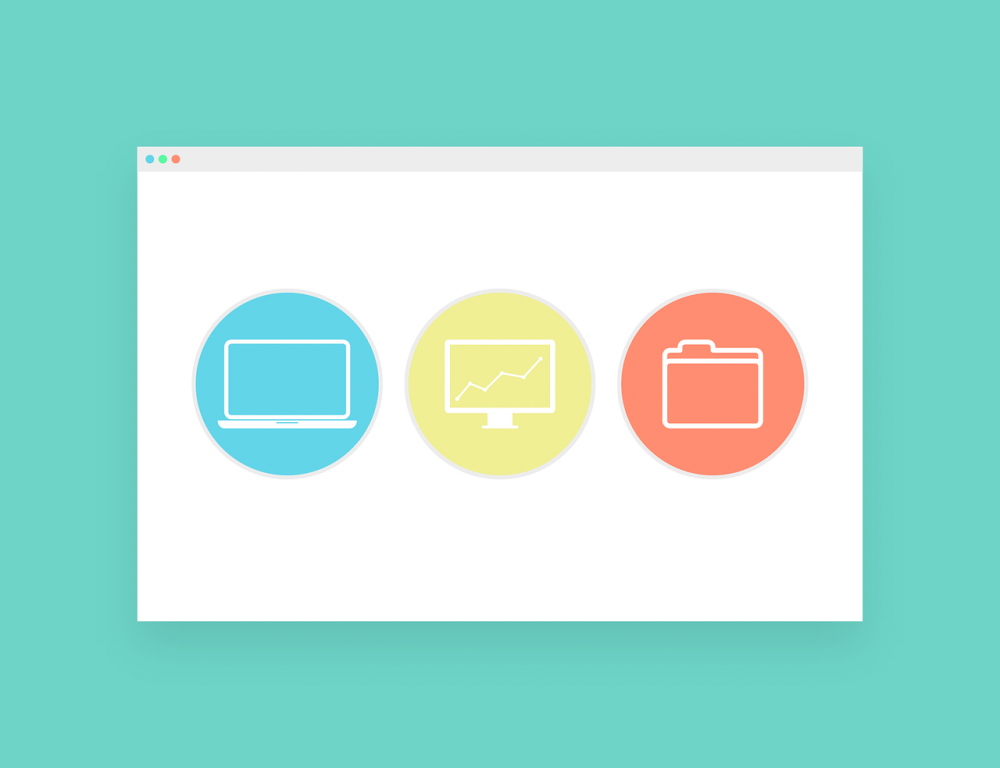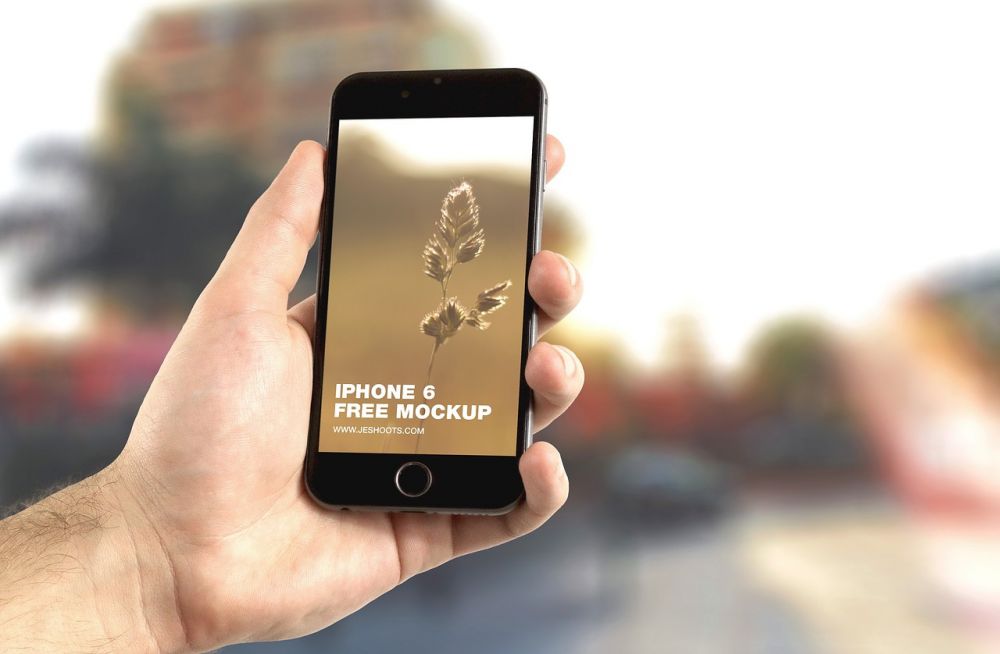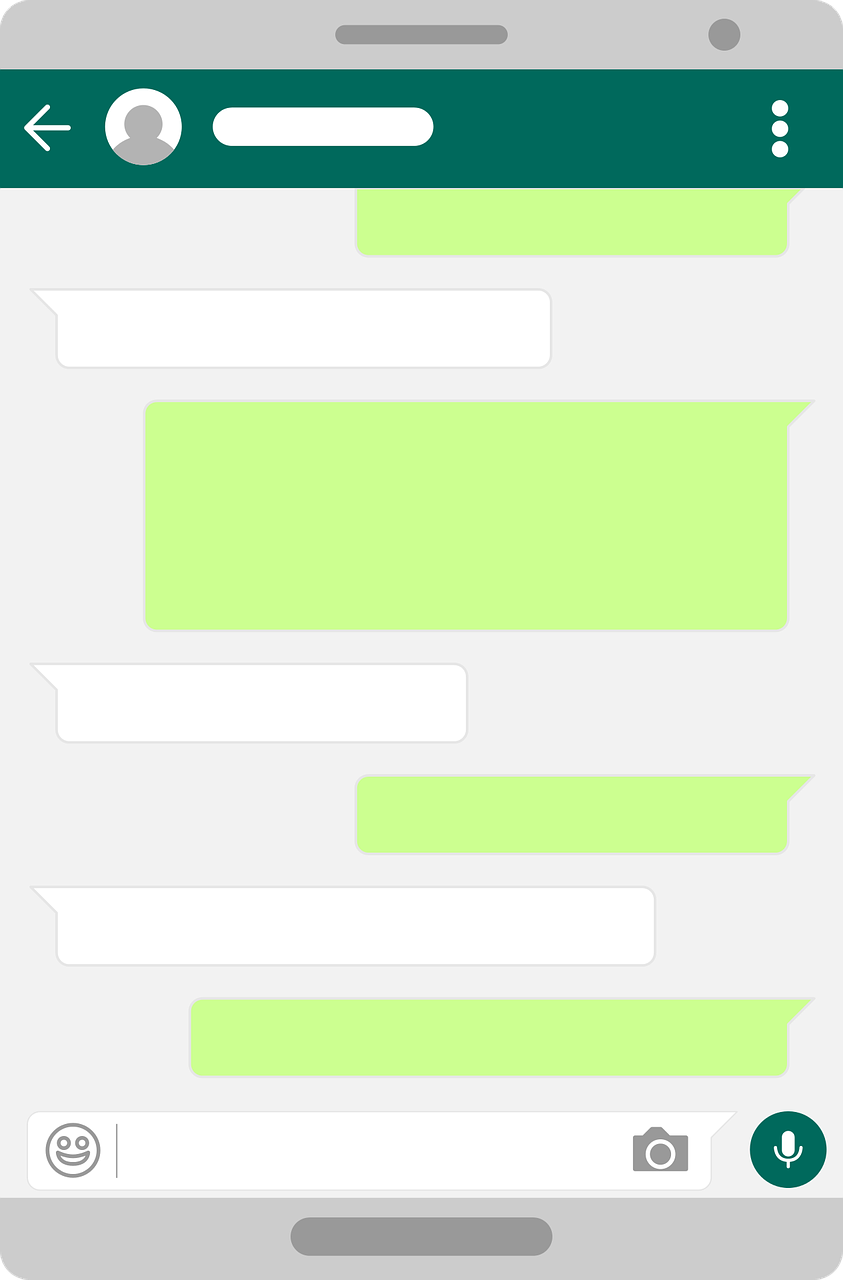Google Translate App - The Ultimate Language Companion

Introduction:
Google Translate App has revolutionized the way we communicate across language barriers. This exceptional mobile application has become an indispensable tool for travelers, language enthusiasts, and anyone seeking quick translations. In this comprehensive article, we will explore the features, evolution, and significance of the Google Translate App. Whether you’re a tech enthusiast or simply intrigued by the power of language, this article will provide you with valuable insights into this remarkable app.
Understanding Google Translate App:

The Google Translate App is a user-friendly mobile application that allows users to translate text, speech, images, and even handwritten content across multiple languages. With over 100 languages supported, it enables seamless communication in various scenarios. Whether you need to interpret signboards in a foreign city, understand a restaurant menu, or have a real-time conversation with someone from a different country, the Google Translate App has got you covered.
Key Features and Benefits:
The Google Translate App offers a range of impressive features that make it a go-to language companion. Some notable features include:
1. Instant Text Translation:
Users can easily translate text in real-time by typing it into the app’s interface. The app provides translation suggestions as you type, ensuring accuracy and efficiency.
2. Voice Translation:
Utilizing advanced speech recognition technology, the app allows users to speak or dictate sentences and have them translated into their desired language. This feature is particularly useful in face-to-face conversations or when trying to communicate verbally with locals.
3. Camera Translation:
Through the camera translation feature, users can point their device at foreign text, such as street signs or menus, and have them instantly translated. This feature is especially helpful when exploring unfamiliar places or trying out local delicacies.
4. Handwriting Translation:
For languages with complex characters or scripts, the app offers a handwriting translation feature. Users can simply write the text on their device’s screen, and the app will convert it into their desired language.
5. Offline Mode:
One of the most significant advantages of the Google Translate App is its ability to function without an internet connection. This is particularly valuable when traveling to remote areas or facing limited internet access.
Evolution of Google Translate App:
The Google Translate App has experienced remarkable growth and improvement since its inception. Let’s take a journey through its significant milestones:
– 2006: Google Translate was initially introduced as an online service, providing text translations between a limited set of languages.
– 2008: The first iteration of the mobile app was released, allowing users to access translation services on their smartphones.
– 2010: Google added speech recognition capabilities to the app, enabling users to dictate translations through voice input.
– 2015: The app introduced the camera translation feature, revolutionizing the way users interacted with foreign text.
– 2016: Neural machine translation was integrated into the app, enhancing translation accuracy and fluency.
– 2019: Google launched the offline translation feature, enabling users to access translation services even without an internet connection.
The Google Translate App’s evolution showcases the commitment of Google to continually enhance its capabilities, making it an invaluable tool for global communication.
Achieving Featured Snippet Status:
To increase the likelihood of achieving featured snippet status on Google searches, it is crucial to structure the article strategically. Here are some key elements you should consider:
1. Headers:
Utilize and multiple H2 tags to break down the content into well-defined sections. Clear headers such as “Introduction,” “Understanding Google Translate App,” “Key Features and Benefits,” and “Evolution of Google Translate App” allow search engines to categorize your article accurately.
2. Bulletpoints:
Incorporate bulletpoints to highlight crucial information and enhance readability. For example:
– Google Translate App supports over 100 languages.
– Features include real-time text translation, voice translation, camera translation, handwriting translation, and offline mode.
– Significant milestones in the app’s history include the introduction of speech recognition, camera translation, neural machine translation, and offline translation.
Conclusion:
The Google Translate App stands as a remarkable innovation in the realm of language translation. Its sophisticated features, continuous evolution, and ability to transcend language barriers have made it an essential companion for people worldwide. Whether you’re a tech enthusiast seeking the latest advancements or a language enthusiast passionate about global communication, the Google Translate App will undoubtedly leave you impressed with its capabilities. So next time you find yourself in a foreign land or engaging with someone from a different culture, remember to reach for the Google Translate App, your ultimate language companion.